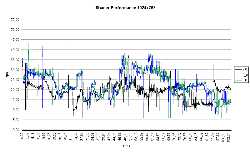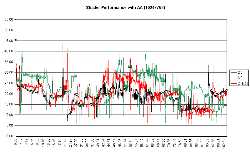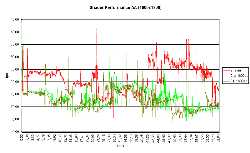Gainward 6800 Ultra Golden Sample
Shader Performance Analysis
Having finally obtained a graphics card that can run the gamut of
available shader types, and having the ability in 3DMark 2k5 Pro to
choose which path to use for analysis, I decided to play with a bit of
everything. Thus, I did the test on Proxycon with all the different
paths in 1024x768 (no AA), then I redid the test for all paths with AA
enabled, then I redid it in 1600x1200.
Basically, to avoid a lot of repeating, I took the results and drew
the
most significant results into seperate charts.
Basic Shaders
Here is the chart I made with the results for paths 2.0, 2_a and 3.0
(click the image to enlarge):
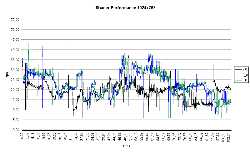
You will observe that path 2.0 is easily
the slowest. On the other hand, performance between 2_a and 3.0 is more
difficult to distinguish, there is no real winner between the two.
AA Comparison
In this chart, I compare the basic shader paths to the 2_a path with
anti-aliasing in order to see what impact there is (click image to
enlarge) :
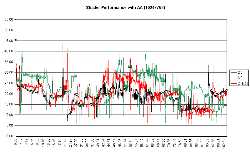
In this chart, it is obvious that the
2_a path with AA is drawn down to the level at which the 2.0 performs
without AA.
Hi-Definition AA Comparison
In this chart, I assemble the data from the same comparisons done at
1600x1200 :
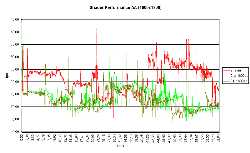
As you can see, the 2_a and 3.0 paths
cannot get themselves to
compare favorably with the 2_a path at 1024x768. The increase in number
of
pixels overcomes the increase in rendering by a significant amount.